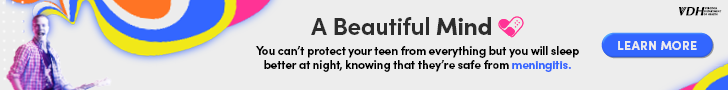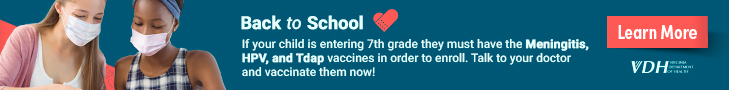5 Great Ideas for Your Summer Vacation Photos
If you’re like most parents, you took pictures all Summer long of your family outings, reunions, vacations, birthday parties, holidays and friends in town for a visit. But, what to do with all of those pictures (other than keep them in your iPhone?) Maybe you have uploaded them to Facebook to share with your friends and family? Or printed one out to update a picture on your desk? Maybe you picked your favorite family photo and saved it as a wallpaper on your computer at home, or on your smartphone or tablet?
Your gadgets can do much more than just provide a convenient place to store your photos. If you don’t have time to print out all of your pictures and get to scrapbooking — here are some neat ideas of things to do with all of those great pictures!

- Jigsaw Puzzles – Pick your favorite photo and create a jigsaw puzzle to play on your computer, tablet or phone. This is a
breeze with free programs such as Tibo Software’s Jigsaw Puzzle Promo Creator and Kraisoft’s Jigsaw Puzzle Lite, both of which let Windows users design a one-of-a-kind puzzle by simp ly importing photos from your hard drive (such as JPG image files). Choose the number of pieces and then play away. Some of these programs let you email the jigsaw puzzle to friends to see if they can complete them. Smartphone and tablet owners can also download apps that let you turn a favorite photo into a jigsaw puzzle, such as Critical Hit Software’s Jigsaw Puzzle, MK Jigsaw LLP’s Jigsaw Collection HD or Ximad’s Magic Puzzles.
- Refrigerator Magnet – Proudly display your memories in a place you likely visit numerous times a day: your fridge! You can do this the “easy way” by printing off pictures and sticking magnets on the back. Or, you can purchase magnetic sheets of paper, usually found at business stores like Office Depot or purchased online (about $15 for an Avery-branded 5-sheet pack), which can then be fed through any regular inkjet photo printer (cool, huh?!?). Once printed on, cut them down to the appropriate size and/or shape and next thing you know you’ve got magnetic memories to display in your kitchen or on other magnetic items in your home, such as a mirror frame or file cabinet. Or why not include them in holiday or birthday cards to friends and family?

- Photobooks, Cards and Posters – Don’t forget the web offers a handful of places to upload your photos and create a personalized gift sent to your door, such as hardcover photo books, coffee mugs, t-shirts, mouse pads, stationary, aprons, playing cards, business cards, calendars, huge canvases, and so forth. Popular websites such as Snapfish, Shutterfly, Flickr and Poster Jack can all handle these fun photo projects. Simply upload the photo to the site and choose what you want ordered to your door. You can even go to your local CVS, Walgreens or Walmart with your kids and create some great masterpieces together!
- Slide Show – Not only can you enjoy your photos on your big-screen television instead of a small computer monitor, but you can add music, narration, transition sequences and special effects. Create a sentimental slideshow by using software already built into your operating system, such as Windows Movie Maker (PCs)or iPhoto/iMovie (Macs). When you’re done, upload your video to social media sites like Facebook or YouTube and then access them on your Smart TV or via a Smart TV accessory like Apple TV, Roku or Chromecast. Alternatively, copy it to a USB thumbdrive or burn it to a disc to watch on a DVD player. How neat would it be to have your favorite pictures playing while you have friends and family over one night?
- Edits, Filters and Effects – Last but not least, while you should never mess with your original shots, make a duplicate and have some fun with software that cleans up your shots to make them shine! Whether you use your computer or mobile device, one option is photo editing software to crop photos, rotate or resize them, adjust light and color, remove unwanted subjects, fix red-eye, and so on. A second option is adding filters and other special effects, such as making your photos look like a vintage black-and-white or sepia toned shot (or ’70s Polaroid), a stained glass window, and so on. It’s also fun to let the kids help you choose and apply the effects. Instagram, PicCollage and other free apps are available with neat filters, borders and text options. Even the iPhone has some built-in editing options to make picture play fun! And if you’re really feeling fancy, PC and Mac users might consider Adobe Photoshop Elements (which is expensive — but fun!)
If you use any of these tips and end up with a finished project that you’re proud to share — post them on Growing Up in the Valley’s Facebook page! We’d love to see what you came up with … and we would love to hear any additional ideas you may have!
And, now that school is back in session and the holidays are quickly approaching — it’s time to start thinking of Christmas card pictures, family portraits and Senior Portraits. There’s a lot of great photographers in Southwest and Central Virginia that will take their years of experience and help you to make something your family will cherish forever! Growing Up i n the Valley has enjoyed working with Kevin Hurley Photography, who has some great ideas on his website (http://www.kevinhurleyphotography.com) and a full gallery of pictures to get your creative juices flowing!